About Compromised Mailchimp Accounts
What to do if you suspect your account has been compromised.

Get the job done with a pro
From training to full-service marketing, our community of partners can help you make things happen.

QuickBooks makes managing your finances easy and integrates with Mailchimp, allowing you to use your paid invoices to create smarter, more personalized marketing campaigns.
Mailchimp takes data security seriously, and we work hard to ensure the integrity of your data and information. If we notice suspicious activity in your account, we'll restrict access and ask all users to confirm their identities.
In this article, you'll learn about the different types of security features built into your Mailchimp account and how to use them.
Here are some things to know before you begin this process.
If we see unusual login activity on your account, we'll ask you to verify your account by answering security questions or through SMS text message verification. Choose which method you prefer, and manage its settings in the Security section of your account.
SMS text verification is a great security tool, because it requires access to your personal mobile device. To link your account to your device, follow these steps.
Click your profile icon and choose Account.
Click the Settings drop-down menu and choose Security.



You'll have the option to create three questions and answers to verify your account. For added security, we recommend you avoid questions and answers that can be guessed easily, change over time, or are available through public means like a web search. To set up your security questions, follow these steps.
Click your profile icon and choose Account.
Click the Settings drop-down menu and choose Security.



Our data analytics projects use data from Mailchimp accounts to improve some of our most powerful features. We track things like your sending habits and subscriber details, so we can make more informed predictions, decisions, and products for our users. If you prefer not to share your data, you can opt out of data analytics.
We may share limited personal information about our customers with our third-party advertising partners. If you prefer that we not share your personal information, you can opt out of personalized advertising.
If you'd like to opt out of our data analytics projects, follow these steps.
Click your profile icon and choose Account.
Click the Settings drop-down menu and choose Manage my data.


If you make a change to your participation in data analytics, you'll see the change the next time we refresh the database. Please allow up to 30 days for any changes you make to take effect.
If you'd like to opt out of personalized advertising, follow these steps.
Click your profile icon and choose Account.
Click the Settings drop-down menu and choose Manage my data.



For more information about data analytics and privacy, take a look at our Global Privacy Statement or contact our Legal team.
Technical Support
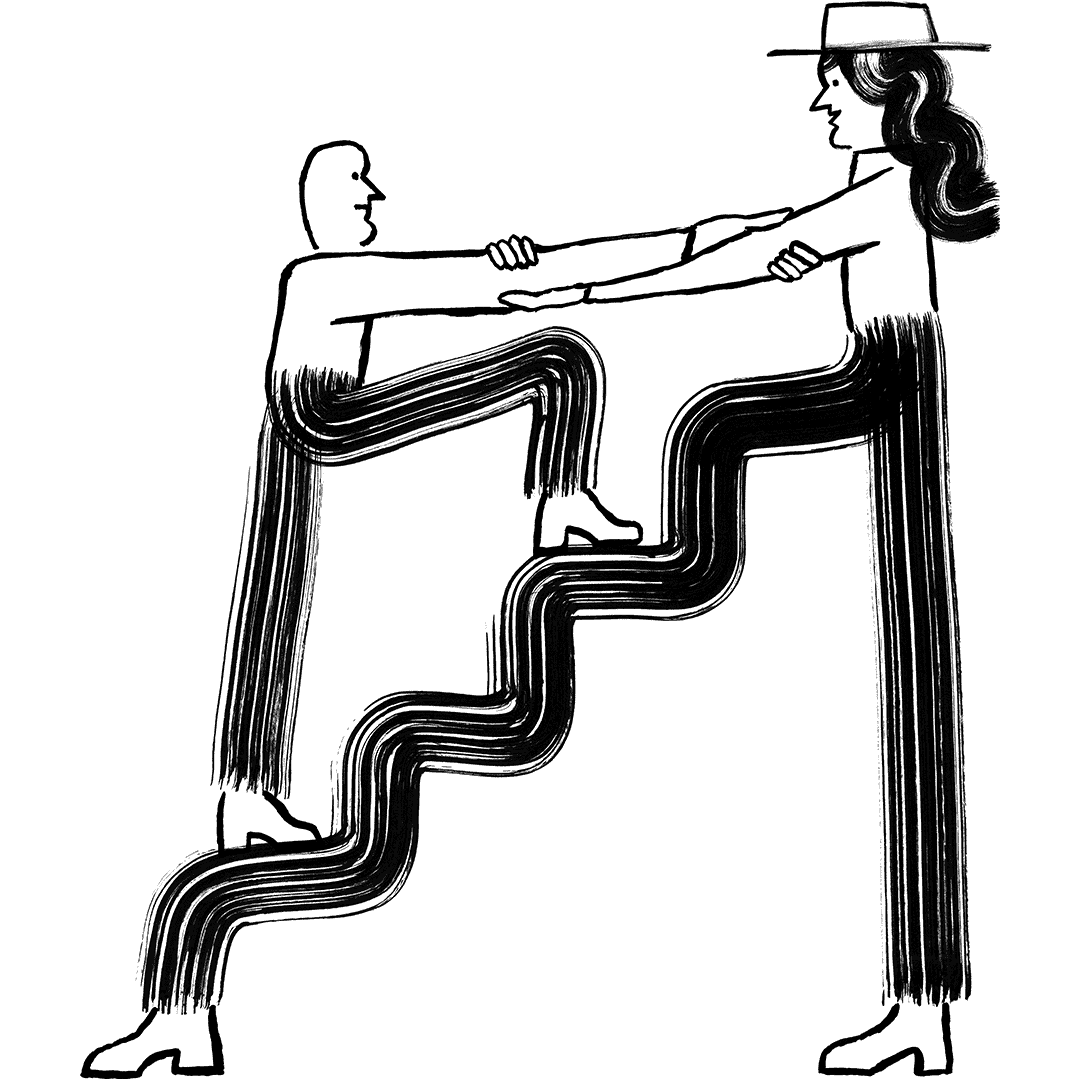
We're Here to Help
If you have questions about your account, contact our support team.
What to do if you suspect your account has been compromised.
Learn about features to add additional layers of security to your Mailchimp account.